Writing a Google Workspace Review
We are glad that you are enjoying using EmailShot! Writing a Google Workspace Marketplace review is a great way to help others find the best apps for their needs and it takes just one minute:
- Go to the add-on page
- Click on "Reviews"
- Rate EmailShot, we always prefer 5 stars ;)
- Optionally, write a feedback message that you think would be useful to others
- Click "Submit"
- Done!
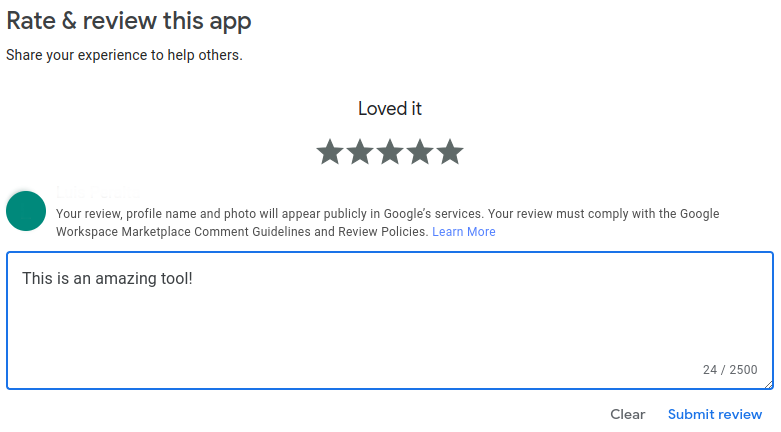
Remember that you can always contact us via our contact form to report any issues, send suggestions or feedback of any type.
Overall, writing a Google Workspace Marketplace review is a good way to help others, provide feedback to developers, and improve the quality of apps in the Marketplace. It is also a great way to increase the visibility of your own app if you are a developer.
In addition to the above, here are some other benefits of writing Google Workspace Marketplace reviews:
- You can help others avoid wasting time and money on apps that don't meet their needs.
- You can help to identify and report malicious or fraudulent apps.
- You can help to promote new and innovative apps that may not be well-known yet.
- You can help to create a more informed and engaged community of Google Workspace users.
So, if you have used a Google Workspace Marketplace app that you really like or dislike, please take a few minutes to write a review. It's a small way to make a big difference.