EmailShot domain wide install
As a Google Workspace administrator, you can install Google Workspace add-ons for every user in the domain or for a particular subset of users. This article describes the process to ensure that users within your domain can benefit from EmailShot without separate and individual installations.
Note: our recommendation is to install the add-on domain wide. You have the alternative of allow-listing EmailShot installation instead, which will enable users to install it in the case that you have restricted add-on installations only to a subset. While this is a viable alternative that we support, it is not the recommended approach.
As a prerequisite, you must have administrative access to your Google Workspace domain.
Steps to Allowlist the Add-on:
- Log in to the Google Workspace Admin Console: Navigate to the Google Workspace Admin Console (https://admin.google.com) and sign in with your administrative credentials.
- Navigate to the add-on page: Visit the EmailShot add-on page and click on "Admin Install".
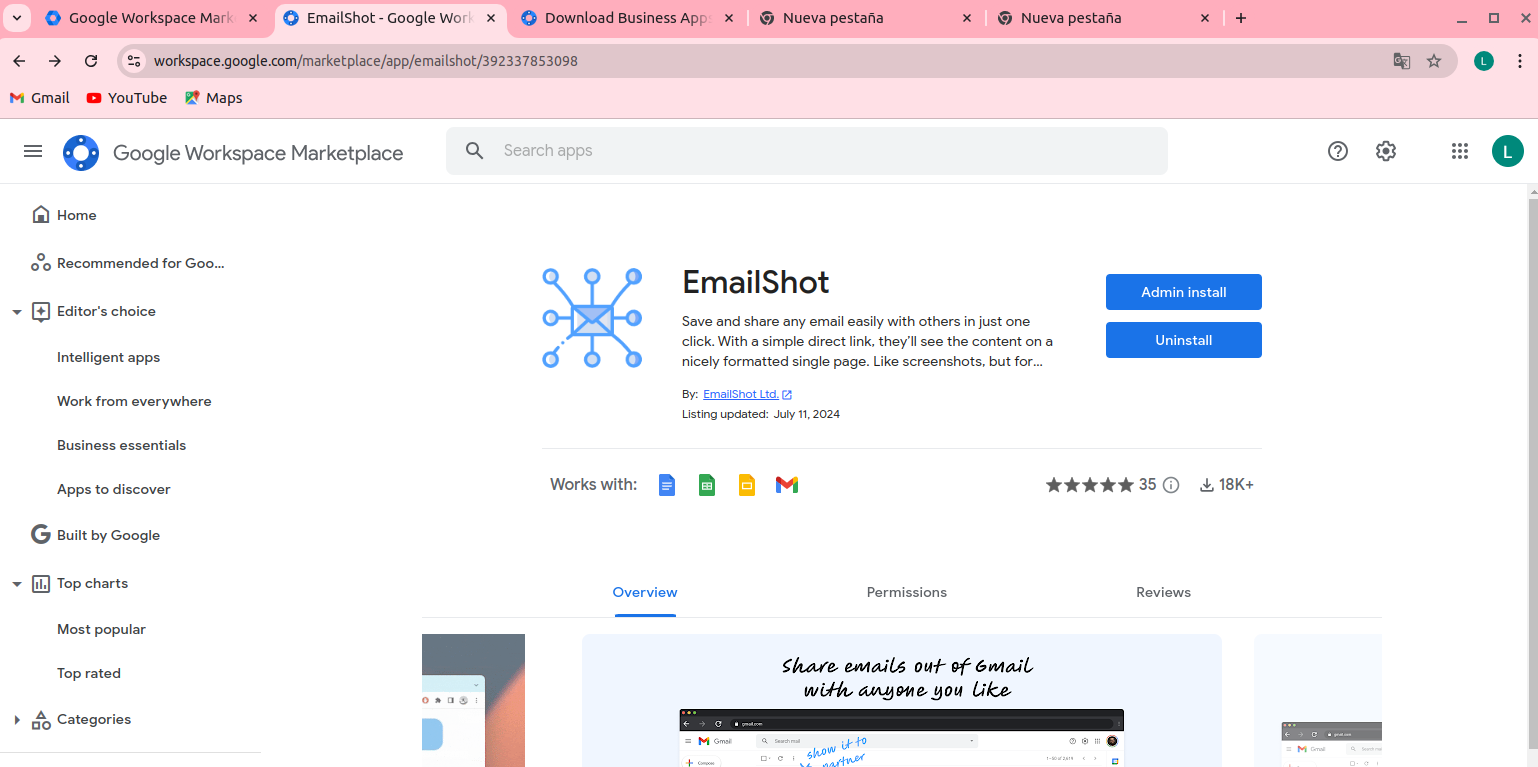
- Click "Continue" on the dialog that appears: it is warning that you are about to do a admin wide install of the Google Workspace add-on, which is what we are intending to accomplish. Note: It may take up to 24 hours for this app to be installed for your entire Google Workspace domain, organizational units, or groups.
- Allow data access: this screen is similar to the individual add-on install one, listing the OAuth scopes requested and a brief description. For full transparency, EmailShot explicitly documents the scopes requested and how they are used. There is an additional configuration option, which enables to install the add-on to all users in the domain or only to certain groups or organizational units.
- Agree to the terms of service by checking the box and click "Finish".
After completing these steps, the add-on will be installed for your Google Workspace domain. Users within your organization will now be able to use the add-on without encountering any restrictions.
By following these steps, you can effectively install a Google Workspace add-on, like EmailShot, for your organization, ensuring that your users can share emails in just one click.
References: