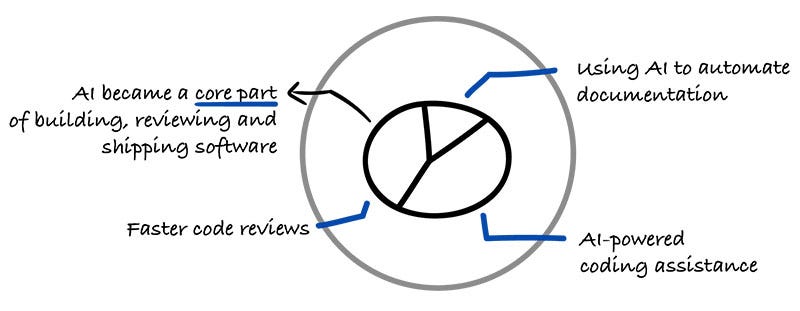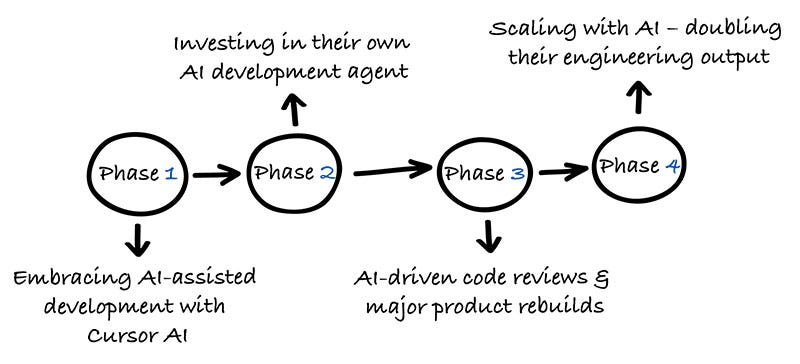How to use AI to increase Software Development productivity
- Gregor Ojstersek from Engineering Leadership <gregorojstersek@substack.com>
- Hidden Recipient <hidden@emailshot.io>
How to use AI to increase Software Development productivity11 engineering leaders have shared their specific cases on how they are using AI to increase Software Development productivity!I created a YouTube channel to help you become a great engineering leader! (Announcement)There will be a weekly video coming out every Sunday and the first one has just been published today! Subscribe to the channel, so you don’t miss the next one. The goal is to help everyone to:
Let’s get back to this week’s thought. IntroI have asked 11 engineering leaders to share their insights on how they or their teams are using AI to increase Software Development productivity. List of people who contributed to this article:
These leaders have shared 10 different cases, each having their own specific insights and lessons learned. If you are interested in improving Software Development productivity → this is a must-read article for you! Let’s go straight to the first case. 1. Using AI to review the code changes made by engineersThis is what Chris Ruddel, Team Lead at BigCommerce has shared. He created a script that sends the code change (pull request diff) to an LLM, which analyzes the change in 4 things:
This most often results in false positives, where it might identify something as a potential bug when the PR may actually be fixing the bug instead. However, it’s nice to look at it as part of a PR review to get some extra context. He also set up a size limit to the code changes (to not be too costly), which has also positively affected the overall size of the code changes to be smaller → which is already considered a win in his mind. 2. Using AI for researching all the way to creating mockupsFrom Moiz Imran, Senior Engineering Manager at Tintash. He is managing a team that is fully distributed across various projects, so there are challenges with up-skilling the team. They introduced AI in 3 different steps:
Since ChatGPT was already pretty popular at that time, engineers were comfortable posting questions there and getting the answers. This improved productivity slightly as it reduced “googling” time. However, AI was still prone to giving the wrong solutions.
They started to regularly use the tools mentioned above for code completion, creating generic functions, refactoring, etc. This led to an uptick in not just productivity but also in the quality of code.
The ultimate productivity increase came as a result of Cursor. Engineers can feed more context to the AI and also it allows them to experiment with different LLMs, with Claude Sonnet coming out as a favorite.
Now, every engineer in his team regularly uses Cursor. For planning everyone is recommended to use o1-mini and for code generation → claude sonnet. Other use cases include database design, query generation and code cleanup. 3. Using AI to migrate components from one framework to anotherShared by TJ Musser, XD Development Manager at Illumina. He’s responsible for a team of 5 front-end engineers known as the UX Platform team which is part of a larger Experience Design team. He is both a manager and a lead engineer. They roughly maintain around 100 web components and these components were originally built using Angular and converted using Angular Elements. They are currently in the process of migrating the components to using Lit Elements.
He really likes Cursor’s integration into the IDE and the use of the agent that can go on a roll editing many files at once. Things that might have taken him a couple of days have been reduced to several hours. It has also positively affected documentation (storybook) creation, managing dependencies and overall getting things done faster. However, he shared a word of caution → “While it’s been an incredibly useful tool. I’m worried about it for less experienced engineers. There are a number of pitfalls that can be hard to spot for someone less experienced and I can see it benefitting an experienced senior engineer much more than a junior one.” 4. Using Cursor AI to increase productivity working on a side projectThis is from Jordan Cutler, Senior Software Engineer at Pinterest and Sidwyn Koh, Staff Software Engineer at Meta. They are using Cursor AI for building their side project called WriteEdge. They’ve been using Cursor AI to write and scaffold a lot of their code. It's been great for them since they work on this side project outside of work hours and don't have a lot of time. They use it for three major purposes:
We will do a deeper dive on how they use Cursor AI in one of the future articles! 5. Using AI for testing and coding supportFrom David Garcia Berenguer, Head of Engineering at Cense AG. He first introduced GitHub Copilot to the team in mid-2024 and the team partially started using it with the main benefit being coding autocomplete, to reduce boilerplate and write tests. Results weren’t so great, since quite some time was spent on fixing new bugs introduced, so especially senior engineers decreased the usage. In December 2024 they started evaluating Cursor AI for a month with a goal to see how they can include it in day-to-day development. It was immediately accepted by mid-level engineers and has shown to be a great help. Senior Engineers needed some more time to resolve their doubts. It has shown to be very useful for solving multiple problems, having a better context of the project and suggesting more accurate solutions. But not so much for complex problems. The chat feature of Cursor has shown to be a great one for them. They use it to evaluate external API documentation, providing existing context and it suggests a nice way to develop the new integration. In terms of productivity boost:
6. Using AI as a core part of building, reviewing and shipping softwareThis is from Deyan Genovski, CTO at Appolica. They’ve made AI a core part of how they build, review, and ship software. Instead of just using AI tools occasionally, they’ve fully integrated them into their workflow to write code faster, improve quality, and automate repetitive tasks.
They’ve tested various tools, including Copilot, Codeium, and Tabnine, but Cursor has proven to be the most effective for them.
Here’s what made the biggest difference:
With AI assisting in real-time, they’ve noticed their engineers spend less time on repetitive coding and more time on solving real problems.
Before AI, manual code reviews took up a large portion of their senior engineers' time. Now, AI flags potential issues in PRs automatically, reducing the time needed for manual reviews by 60%. Some of the biggest improvements include:
This means fewer bottlenecks, faster code approvals and more time for senior engineers to focus on architectural decisions instead of minor fixes.
Engineers rarely enjoy writing documentation, so they use AI to automate 70% of the process. AI now:
This has also cut onboarding time for new engineers by 30% in their case, as they can quickly get up to speed without digging through outdated documents. 7. Leverage AI, but don’t rely on it for complex data or pipeline design problemsThis was shared by Shaun Wallace, Director of Engineering at Signal AI. They have used various of different tools spanning from Claude, GitHub Copilot, Cursor, etc. and they see a lot of benefits, but also notable limitations. Like with some of the cases mentioned above, they have seen productivity being increased by less typing needed, documentation shortcuts, boilerplate generation, writing configs, test case generation, data parsing, etc. But also limitations and pitfalls like being overconfident in complex domains and the need to do a LOT of verifications → which may actually cause zero time savings in tackling harder problems. Based on their collective experience, they’ve developed these guidelines:
8. Using AI to completely automate documentation creationBy Sumit Jaju, Technical Manager, Kinsale Insurance. His team uses GitHub Copilot within IntelliJ and Visual Studio Code for developing their internal APIs and for UI development. His team has seen 10% productivity gains by simply using Copilot to create boilerplate code. Copilot is also helping them to automate unit test cases & API integration tests. Another area where they used AI is the automation of code documentation. They have developed specific principles and prompts to generate it. They’ve been able to automate what may be a boring part for a lot of engineers → keeping documentation up to date. 9. Using AI to improve DevXThis has been shared by Nawaz Sheikh, Senior Engineering Manager at Adobe. They have started with exploring Cursor AI to improve DevX and overall development productivity. They are evaluating:
10. Using AI to build a portion of a mobile app, which inspired AI-driven development journeyShared by John Stearns, CTO at Roo. They started with AI-driven development journey about 6 months ago with an unexpected but eye-opening moment. Their CEO had been experimenting with ChatGPT and managed to rebuild a portion of their mobile app simply by uploading screenshots of an exciting new design. When he shared this progress with John and their SVP of Product, it became clear to them that AI was capable of far more than just assisting with development - it had the potential to revolutionize how they build software. So they started with their AI-driven development journey in phases. Phase 1: Embracing AI-assisted development with Cursor AI That realization set them on a path to rethink their engineering processes. Their first major step was standardizing Cursor as their IDE, which they saw as a crucial enabler of AI-assisted coding. The transition wasn’t without its challenges → some engineers preferred IntelliJ over VSCode, others were skeptical about the quality of AI-generated code, and some found the new workflow cumbersome. To ensure proper adoption, they encouraged engineers to begin their coding tasks with a prompt-first approach rather than writing code manually from the start. Adoption was slow at first, so they introduced a challenge during one of their tech debt sprints, where engineers competed to squash the most tech debt by generating improvements with Cursor. PRs were scored based on complexity and impact, creating a fun, competitive environment that helped the team develop comfort with AI-generated code. Phase 2: Investing in their own AI development agent A month later, their SVP of Product came across Cline, an open-source AI agent that looked to them like Cursor on steroids. They quickly experimented with removing the human-in-the-loop approval steps, allowing it to autonomously generate unit test coverage. This sparked widespread excitement within their team. They soon realized that they could take this concept further, leading them to fork Cline and create “Roo Cline”, later rebranded as “Roo Code”. With a small team working on Roo Code, they set out to refine and expand its capabilities. To drive internal adoption of yet another AI-powered development tool, they launched another tech debt contest, this time tracking their team’s usage based on OpenRouter token consumption, measuring how much Roo Code was being leveraged for generating tech debt contributions. The results were pretty astounding and resulted in tens of thousands of lines of code improvements. Phase 3: AI-driven code reviews & major product rebuilds Their next discovery was AI-assisted code reviews, so they rolled out a tool called Ellipsis, which significantly improved both review quality and turnaround speed. With their AI-driven development practices maturing, they took on a project they normally wouldn’t have tackled: a full rebuild of their search experience on both web and mobile. Traditionally, complete rebuilds like this are risky, but with AI supercharging their efficiency, they viewed it as a low-risk, high-reward opportunity. Within just a couple of months, a small team of engineers, augmented by AI, delivered a high-quality overhaul that went live successfully. Phase 4: Scaling with AI – doubling their engineering output As 2025 planning began, they reflected on what AI had enabled within their team. By leveraging AI tools effectively, they realized they could double the number of product squads without significantly increasing engineering headcount. Instead of maintaining three or four squads, they are now planning eight product squads, each consisting of just one or two engineers, augmented by AI. Looking ahead, they are focused on becoming an AI-native company, continuing to push boundaries in AI-driven development. Their upcoming initiatives include:
Last wordsSpecial thanks to all the engineering leaders who shared their insights and experience on how they leverage AI to increase Software Development productivity. Hope you enjoyed this special edition newsletter article where I bring insights from various people and share their insights. Let me know in the comments! Baz (sponsored)Your code deserves better than ‘LGTM’ - Try Baz AI Code Review with API impact analysis and precise CI feedback to resolve code conflicts faster. We are not over yet, 2 things! I had the pleasure of being on Coding Chats podcastWith John Crickett, we talked about a LOT of interesting topics, especially how to grow beyond Senior Engineer and thrive in a lead role (Team Lead, Tech Lead (Staff), Engineering Manager). These are some of the topics that we go through in detail in my course Senior Engineer to Lead: Grow and thrive in the role. Senior Engineer to Lead: Grow and thrive in the role (2 days left to enroll)It’s getting close to the start of the March’s cohort-based course. It’s going to start in 2 days. In the course, we particularly focus on the development of much-needed people/communication and leadership skills to grow from engineer to leader. If you are not enrolled yet, you have 2 days left. Use code E25 for 25% off! Looking forward to seeing some of you there. Liked this article? Make sure to 💙 click the like button. Feedback or addition? Make sure to 💬 comment. Know someone that would find this helpful? Make sure to 🔁 share this post. Whenever you are ready, here is how I can help you further
Get in touchYou can find me on LinkedIn, X, YouTube, Bluesky, Instagram or Threads. If you wish to make a request on particular topic you would like to read, you can send me an email to info@gregorojstersek.com. This newsletter is funded by paid subscriptions from readers like yourself. If you aren’t already, consider becoming a paid subscriber to receive the full experience! You are more than welcome to find whatever interests you here and try it out in your particular case. Let me know how it went! Topics are normally about all things engineering related, leadership, management, developing scalable products, building teams etc. Invite your friends and earn rewardsIf you enjoy Engineering Leadership, share it with your friends and earn rewards when they subscribe. |
Similar newsletters
There are other similar shared emails that you might be interested in: