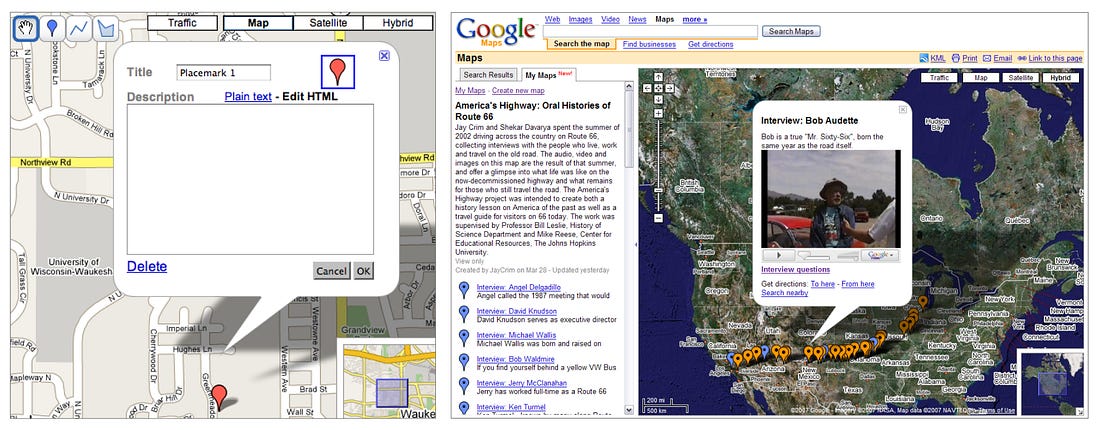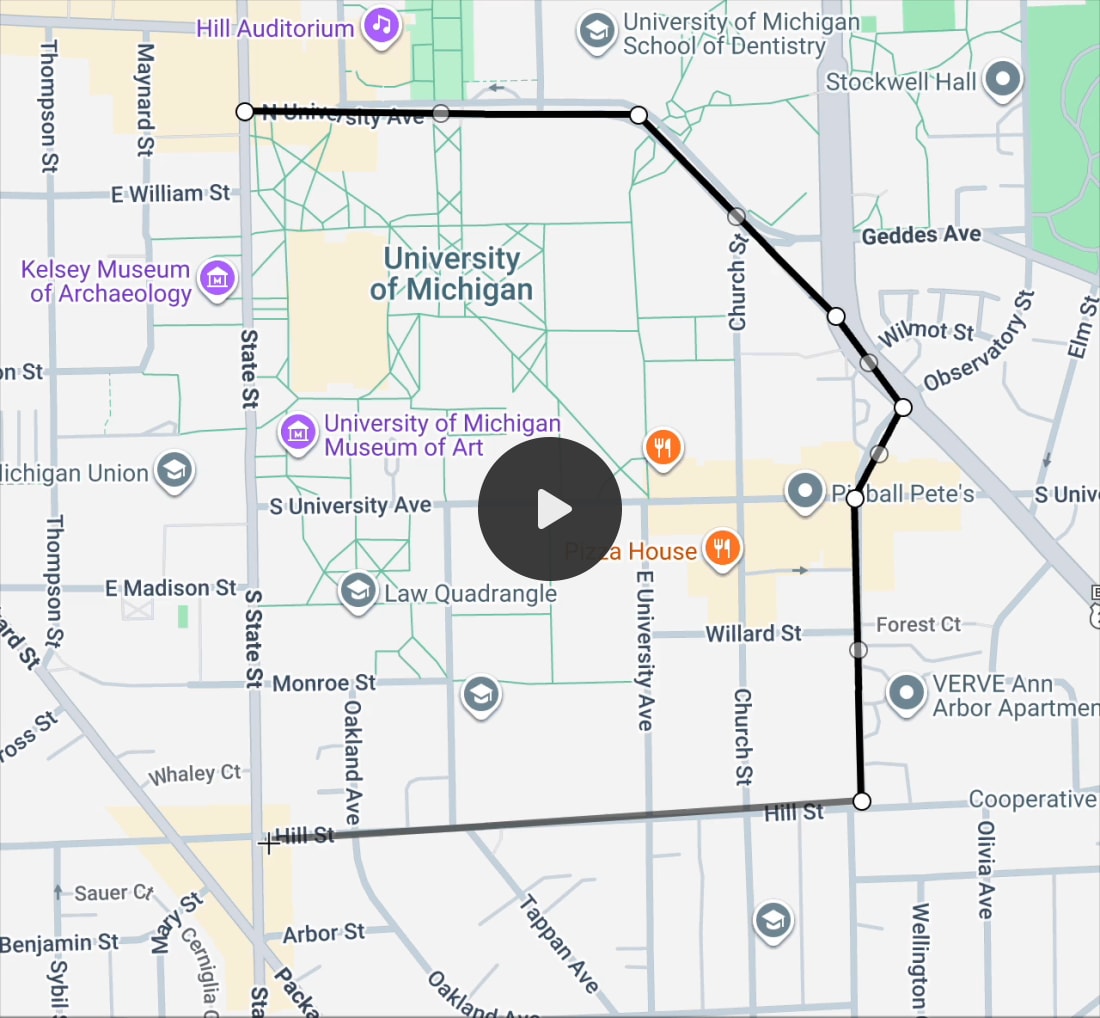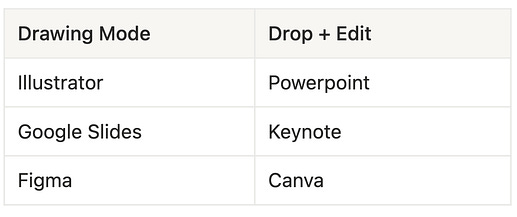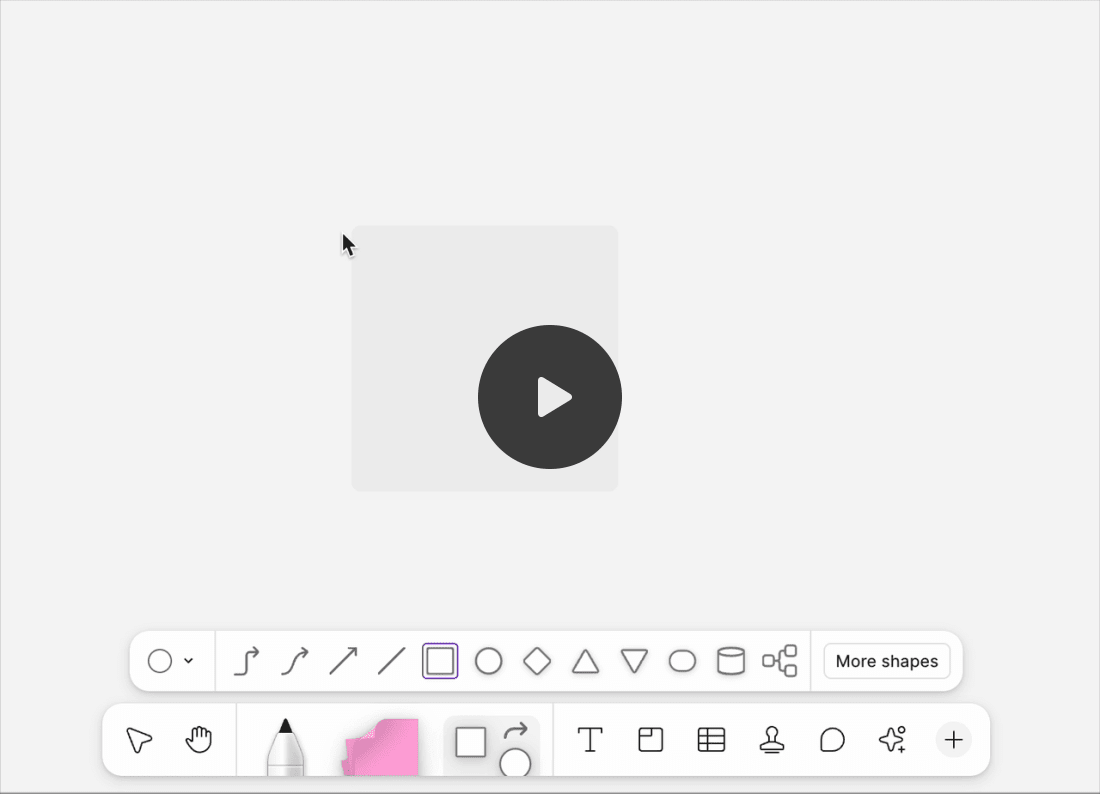Draw or Drop? A decades-long design dilemma.
Draw or Drop? A decades-long design dilemma.What a 2007 Google Maps design decision taught me about drawing tools and user control.In 2007, I designed a set of simple drawing tools for everyone to create their own Google Maps. People could drop pins, draw lines and shapes, choose colors, and add text and photos — all layered on top of Google Maps. People made “My Maps” of everything from the Best Burritos in San Francisco, to documenting oral histories of US Route 66, to hurricane trackers. But nearly 20 years later, I still think about one key design decision: how should people draw a shape? Drawing a shapeTo keep My Maps simple, we supported only four tools: select/deselect, drop pin, draw line, and draw shape. But the key question was how people should draw that line or shape. At the time, there were two main options:
For My Maps, I pushed hard for draw mode. People were tracing roads, rivers, and city blocks directly on top of map tiles. Precision mattered. A default shape dropped in the center of the screen would never have been what people wanted or where they wanted it. But not everyone on the team agreed. So, as we often did at Google in the mid-2000s, we took it to the usability lab. Despite a small sample, the results were clear: users found draw mode easier and more intuitive. So we shipped draw mode for My Maps. Spending the time exploring these options and understanding how people interacted with the different modes, made me think about these modes differently going forward. A long-standing debateBut two decades later, this same debate is still playing out across today’s design tools. The roots go back to the earliest graphical interfaces and stem from a shared philosophy that users should be able to directly manipulate objects on the screen. Draw mode and drop + edit emerged as different tactics for direct manipulation — draw a shape into existence, or drop and adjust. Both modes still exist in prominent products today: So how did we get here? In the late 1980 to 1990s, PowerPoint popularized drop + edit — clicking “add shape” dropped an editable rectangle onto the slide. When Keynote launched in 2003, it mirrored that behavior. A decade later, Canva followed what had then become standard for presentation tools. On the other hand, Google Slides diverged. While targeting the same audience, its drawing model aligned more closely with Google’s other tools that used click-and-drag to create. Maybe it just felt more intuitive, or tested better, or perhaps by then draw mode had become part of Google’s design DNA. Why both modes persistI see the potential value of each mode. Drop + edit could be faster for getting something on the screen and easier for novice users or quick tasks. Draw mode is critical for designers, engineers, artists, or anyone working on detailed projects. Manipulating clunky, pre-placed, default objects would be slow and cumbersome. But most products exist between these extremes and some newer products are evolving beyond these legacy patterns in inspiring, refreshing ways.
Letting people leadAfter decades of using digital drawing tools, I still bristle when a tool drops an unsolicited rectangle onto my screen. At best, it feels presumptuous — you think you know what I want? At worst, it feels lazy — it’s never the right shape in the right place. Either way, it’s unexpected. Dropping a random shape onto my screen doesn’t put me in control. When we built My Maps, we designed tools that invited users to create. We provided the means, but we let people lead. That same principle applies to every product today. It’s critical to understand who you are building for, their needs and tasks, and to design the simplest, most intuitive work flows — ones that led users lead. For a behind-the-scenes look at the design of My Maps, and raw thoughts on design past, present, and future, join my community as a paid subscriber. You're currently a free subscriber to Elizabeth Laraki. For the full experience, upgrade your subscription. |
Similar newsletters
There are other similar shared emails that you might be interested in: